How To Purchase Online With Our Cart System?
HOW TO PURCHASE ONLINE
WITH OUR CART SYSTEM?
Step 1: Select the items
1) Click on any items that you need us to give you a quotation. After you click on the item, it would lead to a “Product Page”

Step 2: Go to Product Page
1) In “Product Page”, you can select the size, color and quantity of an item you wants. By click button ” Add to cart “, and then click View cart link it will lead you to “Cart” page.
Step 3: Go to Cart Page
1) In “Cart Page”, you can select the Shipping method calculate shipping option you wants. Then click Proceed to checkout link lt will redirect you checkout page.
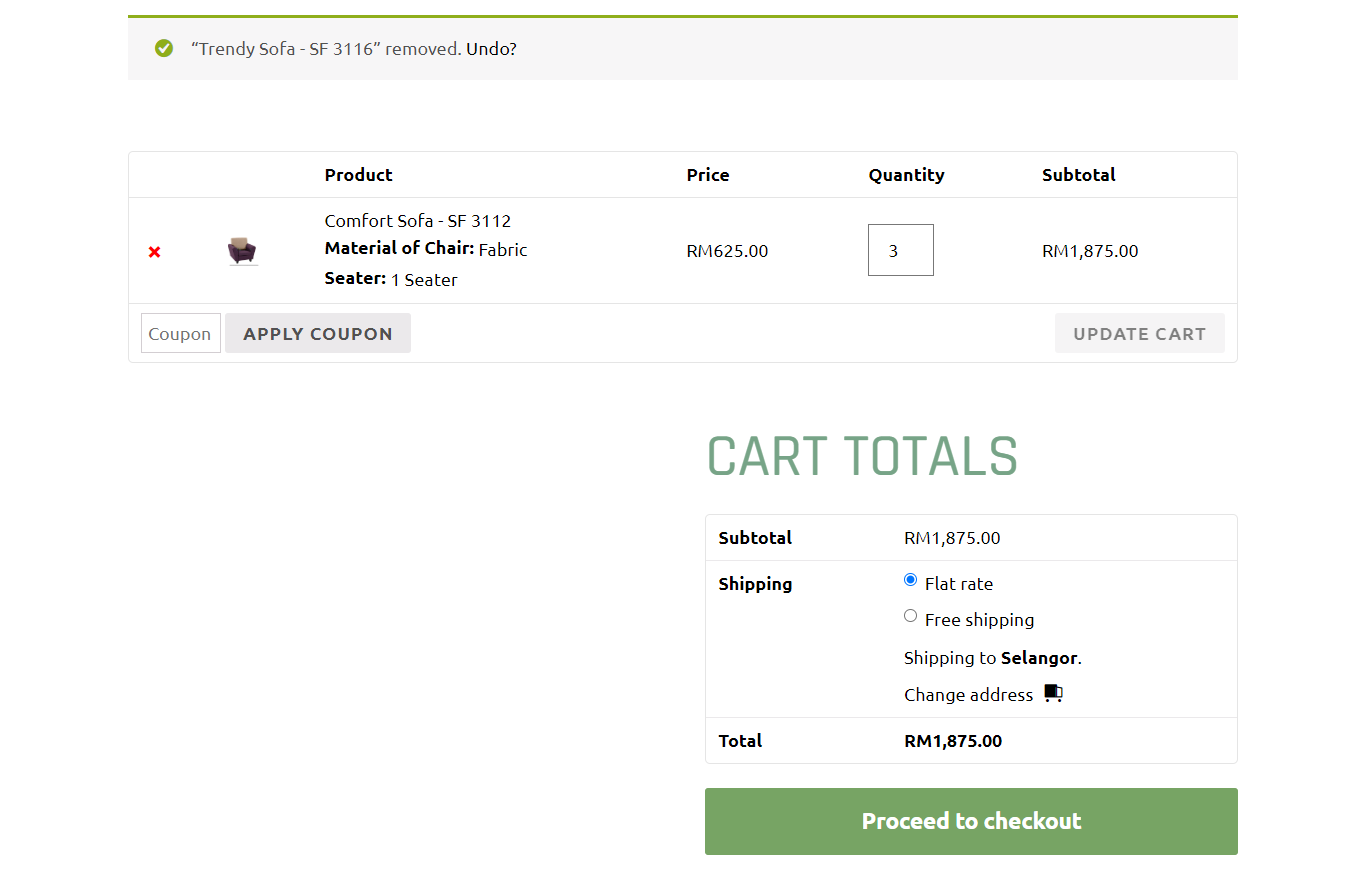
Step 4: Go to Check Out Page
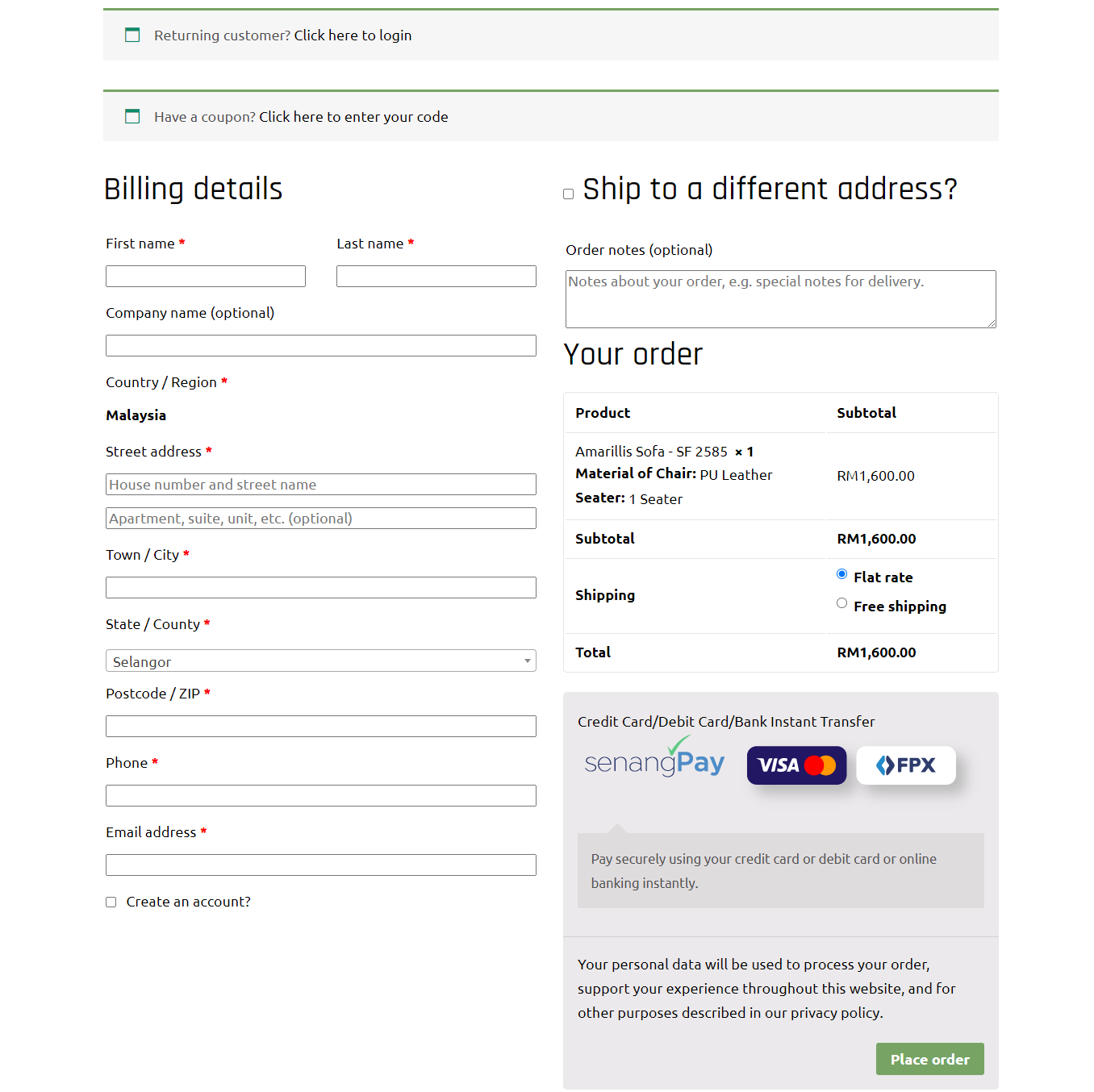
1.In “Check out “page, you need to fill out the “shipping detail” for us to contact back you easily.
2.For the component of “delivery detail”, please fill up accordingly.
3.For payment part, there are 2 option for you to make payment which are Paypal and Manual Payment, click the once you prefer.( For Customer, who have any extra request or bought a lot, need to negotiate with Us, please choose manual payment).
4.For the component of “term and condition”, customer please read it properly. If you agreed with our terms and condition, then click button “continue”.
5.And the click the button “place order”, and it will lead you to “Thank You Page”.
Step 5: Go to Thank You Page
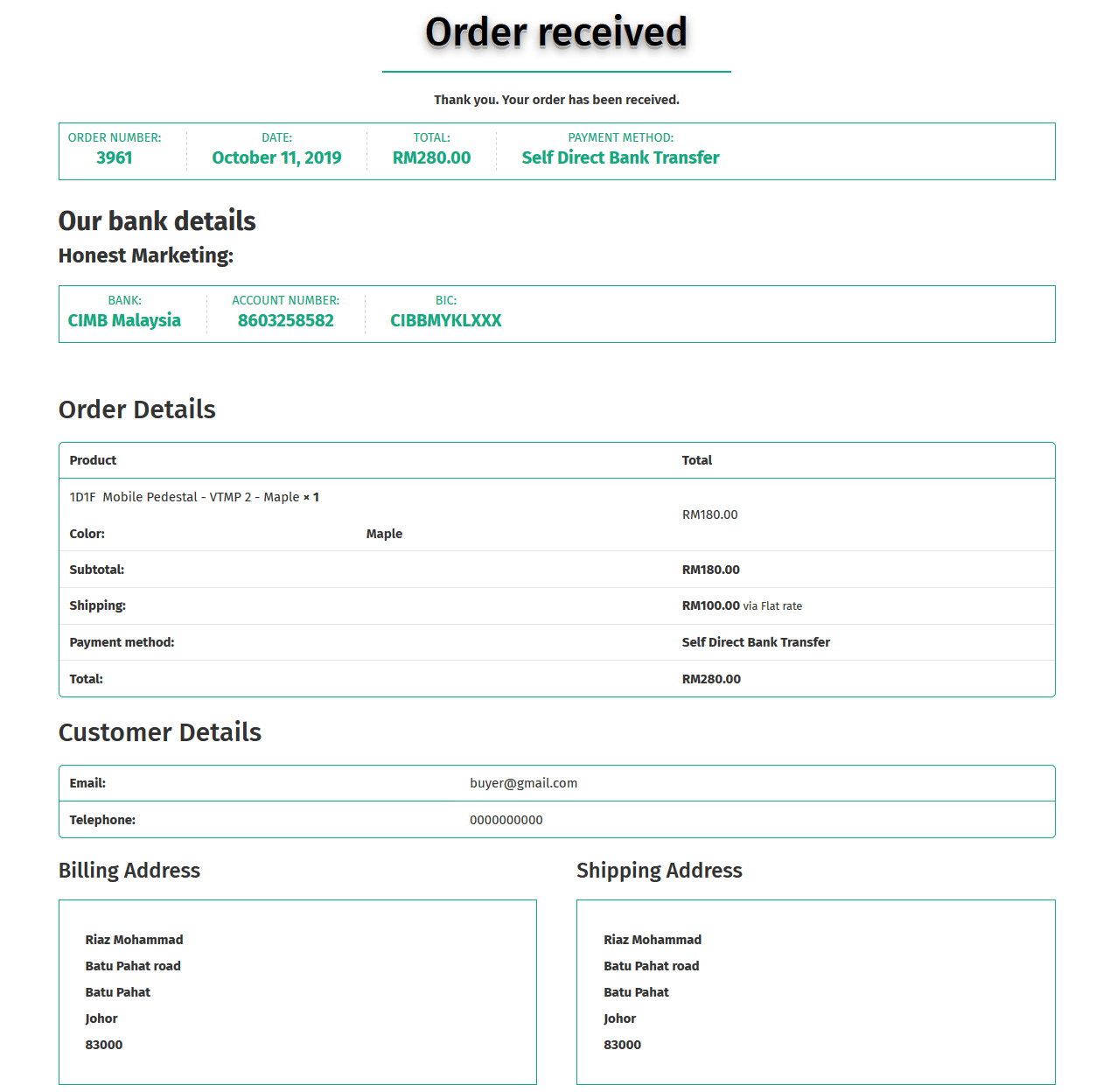
Furniture
- Sales Promotion
- Office Furniture
- Office Equipment
- Education Furniture
- Hostel Furniture
- Restaurant Furniture
RENOVATION SERVICES
CONTACT US
- Service Area: Selangor
- 011-26698689
- salesenquiries@ayofficesystem.com


